
This article is focused on 7 Good tips on how to protect your data online. It covers all aspects of data security and how to protect oneself and data as a remote worker.
As a remote worker, you must learn to protect your data online, especially since most remote workers are more vulnerable to cyberattacks than before. And, even without a company’s ability to manage and safeguard the home, Remote workers need to understand the importance of data security, but below are tips needed to protect your data online.
Contents
- 1 The 7 tips on how to protect your data online as a remote worker
- 2 1. Only use strong passwords:
- 3 2. Avoid sharing public hotspots and banking shared data:
- 4 3. Secure your laptops and mobile devices:
- 5 4. Avoid giving out personal information on phone:
- 6 5. Set up a two-factor authentication on all accounts:
- 7 6. Update your software regularly:
- 8 7. Be careful before clicking links and attachments online:
The 7 tips on how to protect your data online as a remote worker
Before proceeding to the 7 tips on how to protect your data online as a remote worker, you might want to check out our article on How to balance parenthood and career – 5 Good tips for working parents.
1. Only use strong passwords:
It is a very risky behavior to use an easy passwords for ones connection. A strong password should be between 8-15 characters long, which is a mix of uppercase and lowercase letters and should also include numbers or symbols.
A good way to remember ones password is to create a sentence or phrase that is unique. The first letter of each word will form the basis of ones password and such letters can be substituted with numbers and symbols to add a further line of defence.
The strongest passwords are long and random, and one should also Consider using a password management app to create and keep track of them.
When working from home, most remote workers tend to get bored as a result of working from
home. As a result of this, they Opt working from a public cafe, most public cafe are considerably at risks of using a public Wi-Fi network. An open network presents two main problems, which are: a device connected to an insecure network, which is automatically vulnerable to hackers and also at a risk for criminals who are also making use of the network.
When making use of any public location for work, whether a cafe, airport, or friend’s home, it is important to provide as much security or encryption on an individuals laptop as possible. Instead of connecting to public Wi-Fi, it is advisable that one use a personal hotspot on ones phone or another trusted device.
If this option does not provide enough security, such an individual should connect to a virtual private network (VPN) instead. A VPN routes an internet connection through a secure server that hides activity when one is online.
3. Secure your laptops and mobile devices:
Since Mobile devices are mostly prone to being lost or stolen, criminals are provided with easy access to sensitive company information. Though, It may be obvious, but one of the most important ways to protect mobile devices is to ensure that ones mobile device is within ones reach.
If And, when working in a public space, ones device should never be left unattended to.
Also, one should be wary of shoulder surfers, that is, those who may be looking over peoples shoulder looking out for confidential information that is displayed on peoples screen.
4. Avoid giving out personal information on phone:
Be careful of calls, email, or text from a retailer, charity, the government, or your long-lost relative or family member and friends that is asking for personal and vital information.
Most of these calls and messages might be from scammers, find out how legit it might be no matter how real it seems.
Avoid giving out info. Even if such request may be legitimate, it is better to look up the organization’s phone number and follow up by phone.
5. Set up a two-factor authentication on all accounts:
It is important for one to set up a two factor authentication code for all personal accounts that belongs to one.
Most banks probably requires this already when one logs in from a new location, one must type in a code that is texted to ones cell phone.
Also, Check out account settings to make sure this is enabled on all accounts.
6. Update your software regularly:
As a remote worker, it is necessary to update software regularly. This includes antivirus software, the operating system, and anything else that is being used.
Frequently updating g software helps to trigger off cyber threats and put a hold on to them. Since,
Cyber threats change frequently, and many of these updates address security issues.
7. Be careful before clicking links and attachments online:
Not every link of attachments found online should be clicked as these actions might infect ones computer with malware.
Also, one does not necessarily need to be an IT expert to protect ones personal data. Just be cautious when communicating or shopping online, and also setting up some simple security measures to protect oneself in the process to avoid ones data been breached.
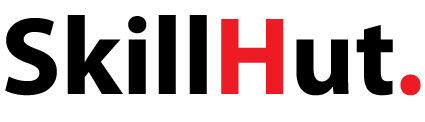


Leave Your Comment